
Some time ago, I wanted a wireless microphone to pair with my phone and PC because I did not have any good ones. The first one I bought was the Portronics Vlogmate 2 Dual Wireless Microphones with a USB-C interface. I bought it for INR 2099 from Amazon on 17 November 2024. The audio quality was okayish from that. It could only do 16-bit, 48 KHz and worked with my PC, phone and even my DJI Action 2. Other than that, the performance was nothing to talk about.
That’s why I decided to buy something from Hollyland during this year’s Diwali sale. I’ve heard a lot about Hollyland on the internet and everyone has good things to say about it. So trusting them as a brand was no issue for me. On 6 October 2025, I bought the Hollyland LARK A1 Mini Duo version from Amazon for INR 3895. In this post, I am going to share my experience with the product as a user and probably help you choose a new mic. This is not a comprehensive technical review at all. There are so many other places for that kind information, and please also read them.
LARK A1 Mini Duo

Shenzhen Hollyland Technology Co., Ltd. is a company based in Shenzhen, China. The LARK A1 is an entry-level omnidirectional wireless microphone from Hollyland with a basic set of features. The LARK A1 comes in three variants and you can buy the transmitter separately as well. The three variants are Combo, Duo and Duo Mini.
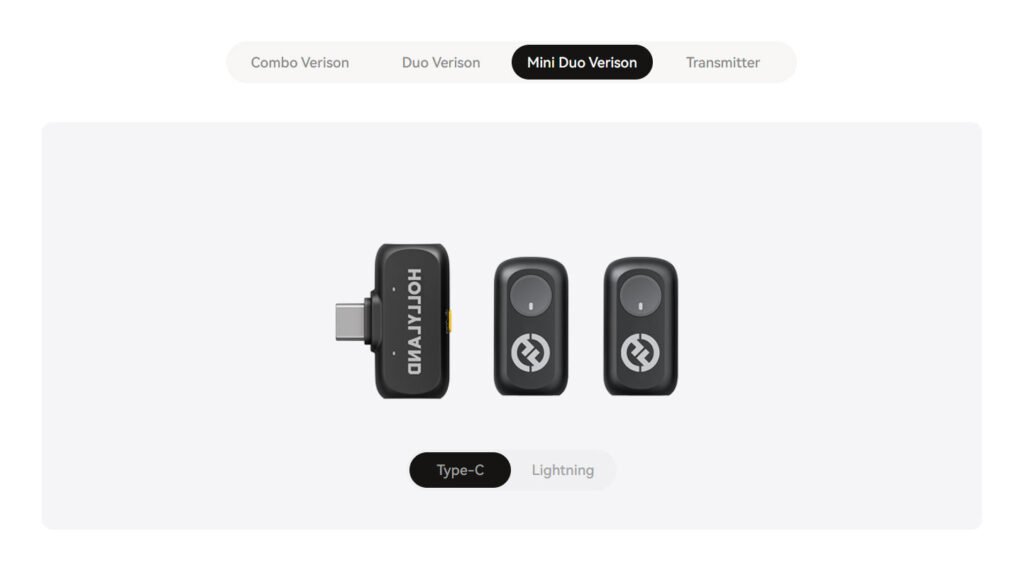
I bought the Duo Mini version as I only needed the USB-C interface receiver. Other than these differences, the specifications are almost the same. The build quality of the transmitter, receiver and the charging dock is excellent. It says “Made in Thailand” on the charging case. Compared to my previous mic, the LARK A1 transmitters are much smaller and support magnetic attachment, and much smaller. The magnets are very powerful and you don’t have to worry about losing them. The receivers also sit perfectly on the charging case. The only downside of the Mini Duo version is that there is no place to put the receiver. The Combo and the Duo versions come with a larger charging case which can also carry the receiver. But I plan to use a small pouch to carry the transmitters and the receiver and so this won’t a problem for me. In fact, the product comes with a nice quality pouch already.




Features
- Dual transmitter and single receiver.
- Magnetic snapping attachment for the transmitters.
- Fast connectivity.
- Ultra-small physical profile with a single transmitter weighing only 8 g.
- 24-bit, 48 KHz audio recording resolution.
- Up to 200 m range in line-of-sight.
- Three-level noise cancellation.
- 6.5 hours operation with noise cancellation on and 9.5 hours with noise cancellation off.
- Six-level gain adjustment.
- Three-level equalization modes.
- App control and configuration. Configuration is retained in the devices.
- Mono and stereo recording modes.
- RGB LEDs for status indication.
- Dedicated buttons for noise cancellation and power control.
- Pass-through charging feature for receiver.
- Comes with wind mufflers.
- Works with PC, Mac, Android and action cameras.





Specifications
Following are the specifications of the Mini Duo version as given in the official product page. Some of the charging related specifications are only applicable for the Combo and Duo versions.
| Specification | Value |
|---|---|
| Mic Sensitivity | -37dBV ±2dBV @ 1KHz, 94dBSPL |
| Wireless Modulation Mode | GFSK 2Mbps |
| Wireless Transmission | 2.4 GHz Adaptive Frequency Hopping (AFH) |
| Transmission Range | TX: 200m |
| Mic Polar Pattern | Omnidirectional |
| Frequency Response | 20 Hz – 20 kHz |
| Signal-to-Noise Ratio | ≥67dB |
| Max Sound Pressure Level | 120dB SPL |
| Sample Rate and Bit Depth | 48kHz, 24-bit |
| Battery Voltage | TX: 3.8V Charging Case: 3.7V |
| Battery Capacity | TX: 65 mAh Charging Case: 460 mAh |
| Operating Time | TX: Approx. 9 hours |
| Charging Cycle | TX: <1.5H Charging Case: <1.5H |
| Charging Time | Charging Case: > 2 times charging for 2 Mic |
| Charging Temperature | 0 ~ 45℃ |
| Operating Temperature | -10 ~ 60℃ |
| Dimensions | TX: 3016.38.8mm Mobile Version RX: 3416.39mm |
| Weight | TX: Approx. 8g Mobile Version RX: Approx. 5.9g |
In The Box
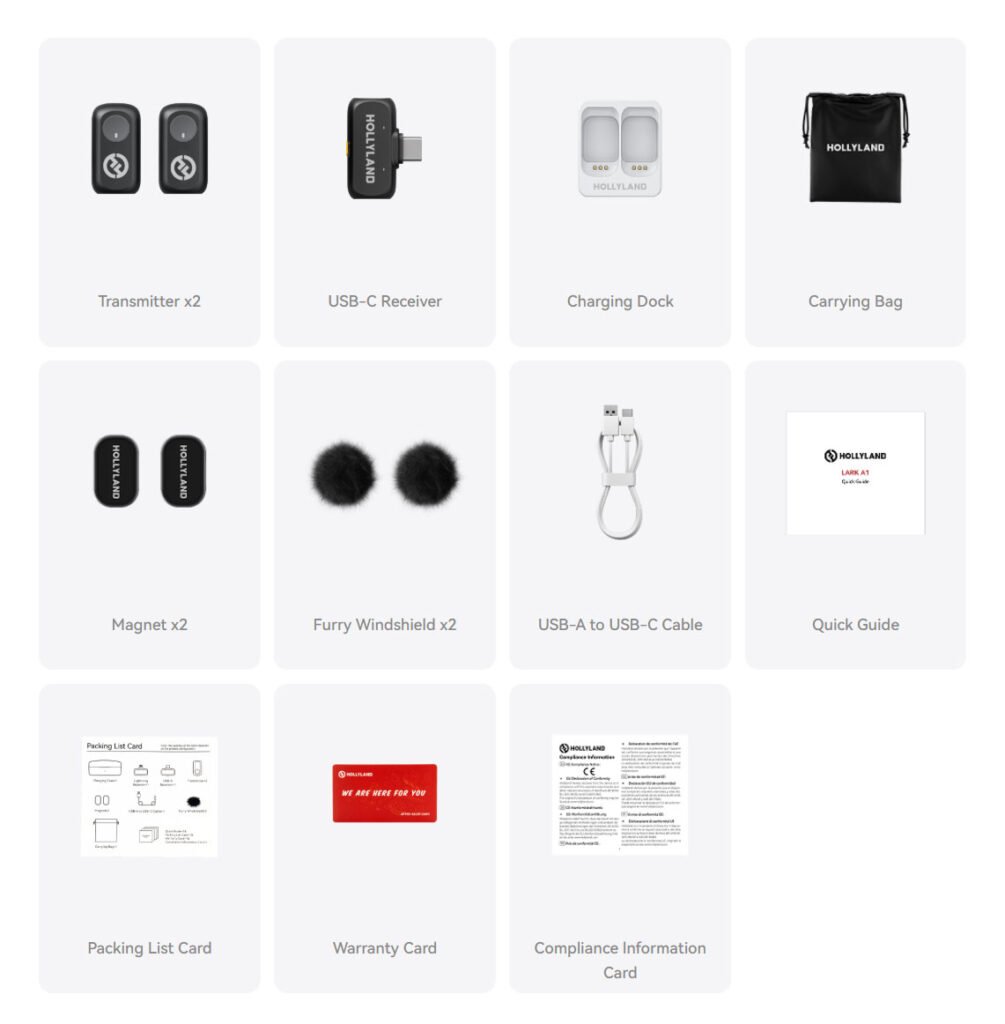
Following are the items included in the Mini Duo version.
- 2 x Transmitter
- 1 x USB-C Receiver
- 1 x Charging Dock
- 1 x Carry Bag
- 2 x Magnets
- 2 x Furry Windshield
- 1 x USB-A to USB-C Cable
- 1 x Quick Guide
- 1 x Packing List Card
- 1 x Warranty Card
- 1 x Compliance lnformation Card




Pairing
Pairing is superfast. When you connect the receiver to a USB port, it instantly starts blinking (breathing effect) the two blue LEDs every second. The two LEDs indicate the two transmitters. When any of the transmitters are connected, the corresponding LED will stop blinking and stays on. The LEDs on all devices are actually RGB and therefore can change color to indicate different statuses and states other than just blinking. When the transmitters are placed on the charging case, they will turn off after a few seconds. As soon as you take them out, they will also start blinking if a receiver is not found. If a receiver is already searching for transmitters, they will connect within 2 seconds. If you keep the receiver connected to a USB port indefinitely, the device will turn after some time (configurable) if it can not find active transmitters. You can turn it on back by reconnecting or pressing and holding the yellow button for 3 seconds. I never faced any issues with the pairing or connectivity.



Recording & Audio Quality
I used this microphone with a Xiaomi Pad 7 running Android, and a Windows 11 PC. The audio recording quality was impressive from the Lark A1 capturing crisp details as well as low bases. I got best quality audio when held closer to the mouth. The noise cancellation is also excellent, but this will reduce the fidelity of the audio you record. If one mic could be used for recording, and the other for noise-cancelling input, the NC feature would’ve been much better. But the Lark A1 does not support this since the audio processing is done within the transmitters.
Windows PC
The device appears like a generic wireless microphone in Windows 11. You don’t need to install any drivers for this. You can choose the formats or set the volume here. The formats can be 16-bit, 48 KHz or 24-bit 48 KHz. You can not configure anything else. To configure the other parameters of the the microphones, you need to connect them to an Android or iOS device and use the configuration app.
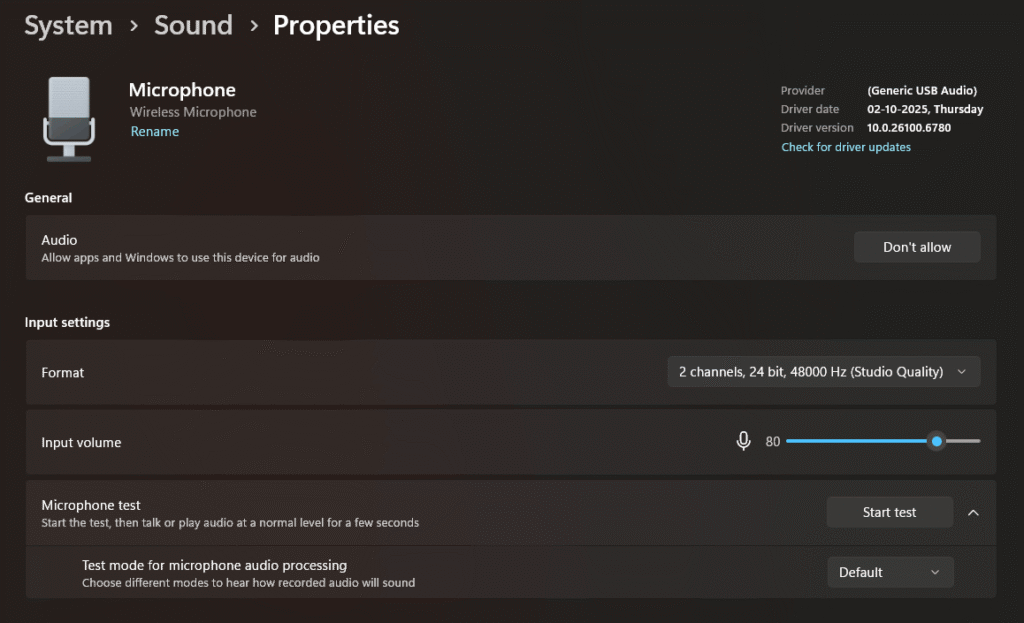
I used the default sound recorder in Windows to record the following audio samples. I used both microphones and they were set to stereo mode. I held the mics close together, and so there won’t be much stereo separation. The first one is some ambient noise from my room and second one is a voice sample.
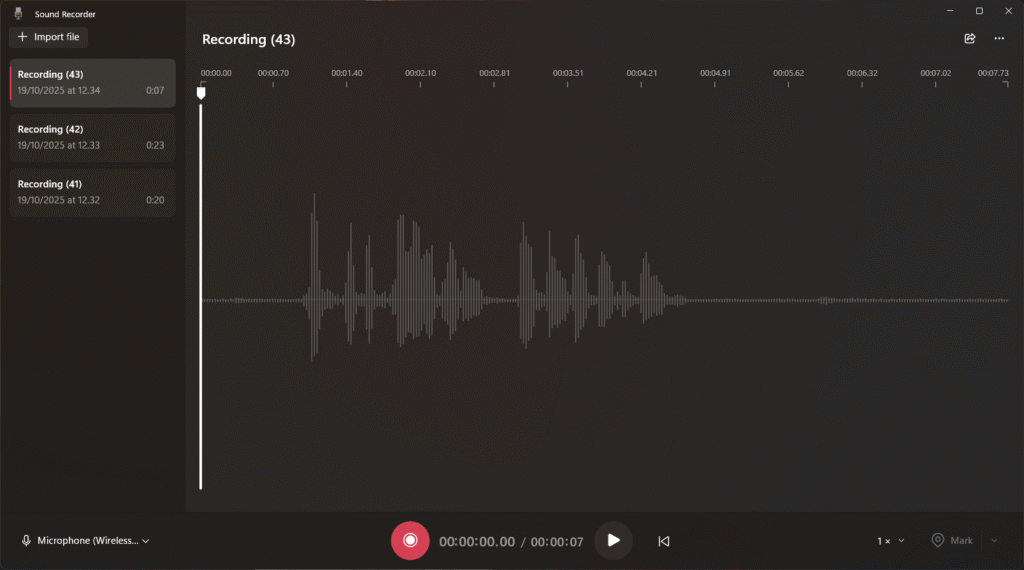
I set the audio quality to max and the format to WAV. When I checked the recorded file information though, it showed that the file is in 16-bit mode. Not sure why there is such a difference. Maybe Windows records it at 24-bit and then down-samples them to 16-bit, which is not good for audio quality.
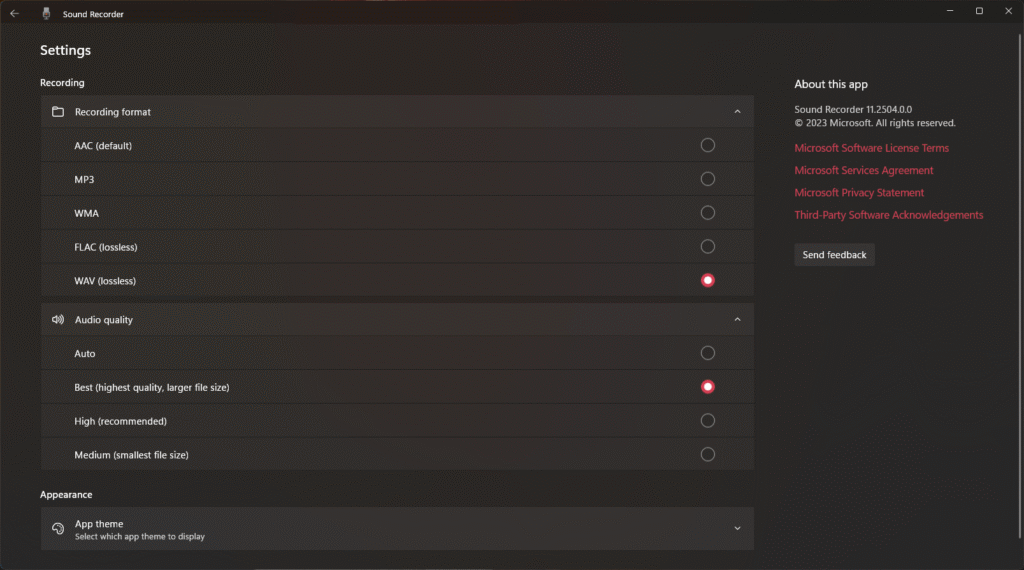
In order to record at the highest quality possible, I used Audacity. I used the following settings for recording the audio from the wireless microphones. I used the highest quality settings to prevent any down-sampling.
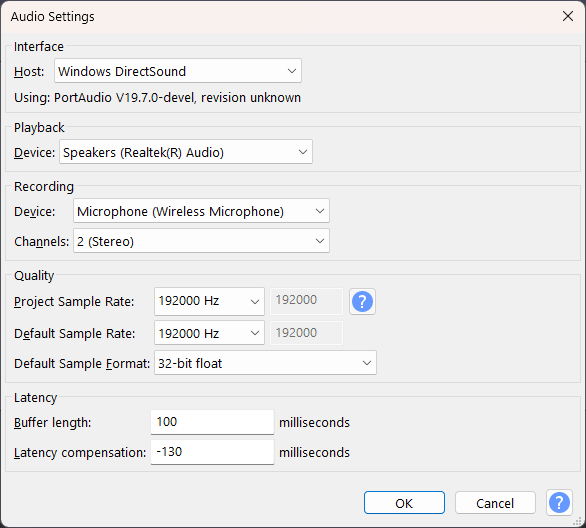
Now this also don’t ensure that we are actually recording at 24-bit, 48 KHz. Because you can use any cheap microphone and still use Audacity to record at 32-bit, 192 KHz. Audacity will convert anything to anything. If you know a better tool to record high quality audio in Windows, let me know.
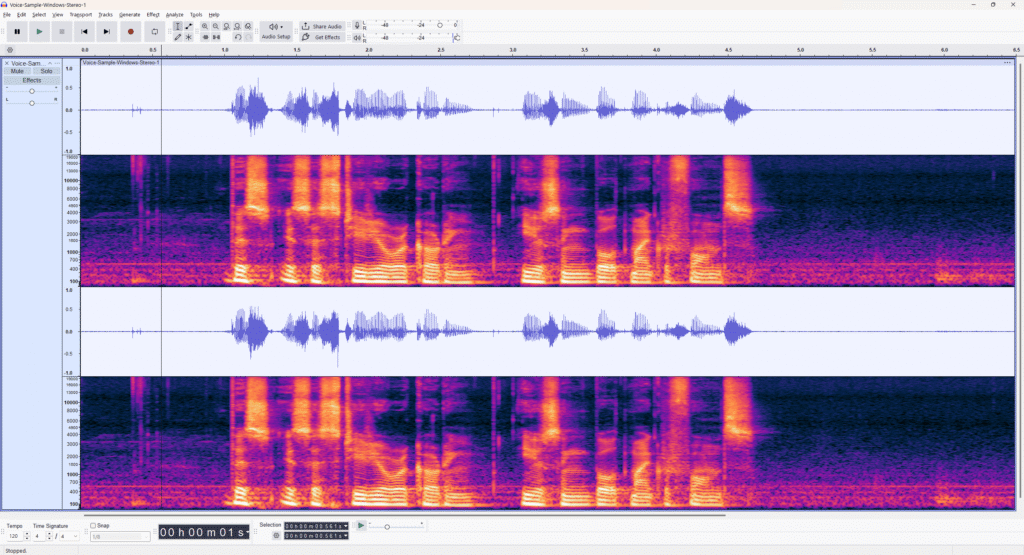
It’s funny that Audacity’s developers talk too much about development and yet it does not have a feature to show the basic information of a file loaded.
Xiaomi Pad 7
In the Xiaomi Pad 7, I first used the default audio recorder application. The quality was set to WAV. It did not allow me to set any other settings than that. The recording again turned out to be in 16-bit, 48 KHz instead of 24-bit, 48 KHz.
I tried to use different audio recording apps but all of them recorded WAV at 16-bit, 48 KHz. So if you want the highest audio recording quality, an Android device is a not the best choice. But for 95% of the people creating content, a 16-bit, 48 KHz audio is more than enough.
Application
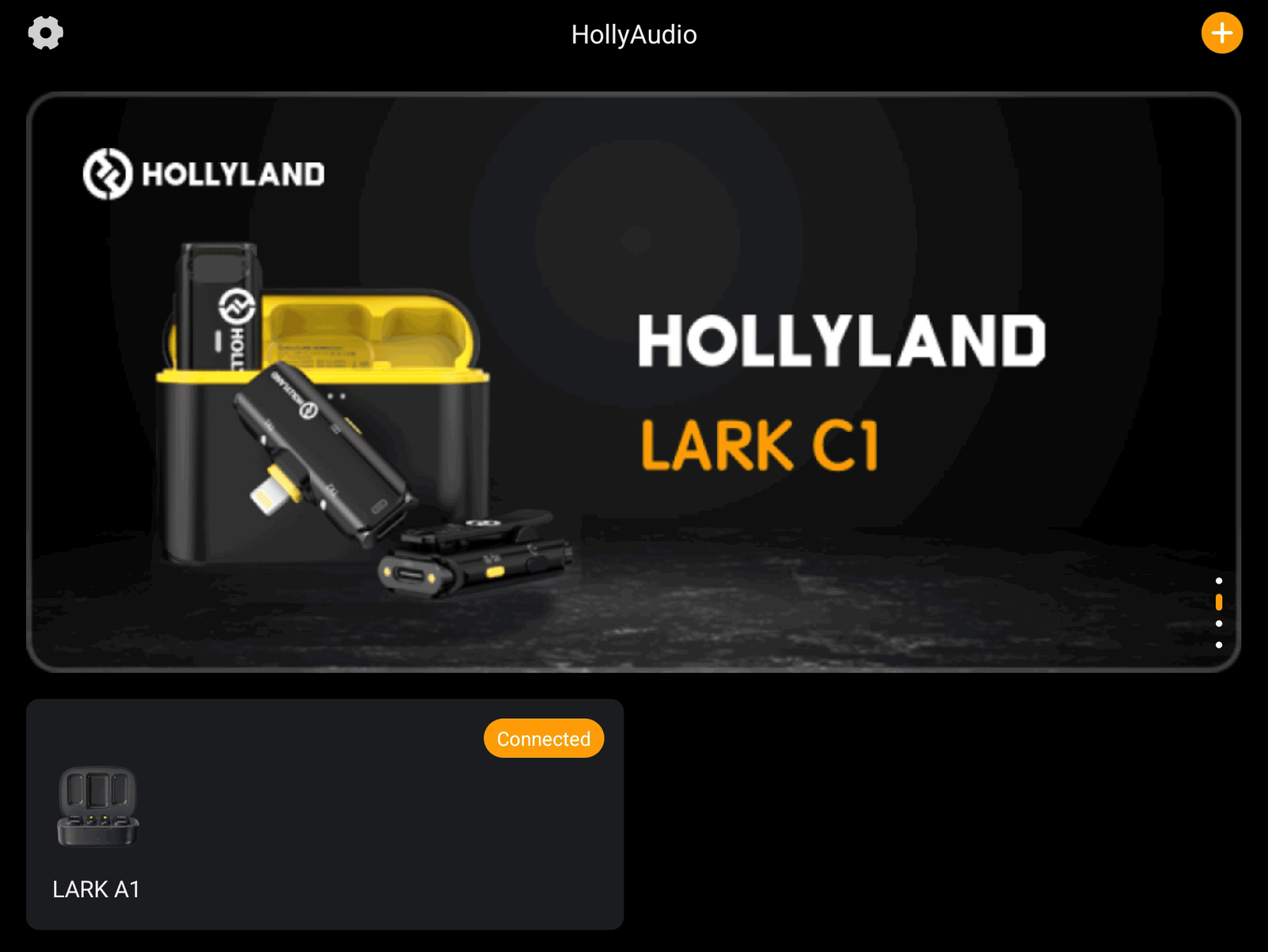
The HollyAudio support application is available for Android and iOS. I installed this on my Xiaomi Pad 7. The app is well-designed and intuitive. As soon as you connect the receiver to the USB-C port, the app will automatically detect it and show on the home page. The app automatically checks for any updates every time and prompt you to update the firmware. I did update the firmware the first time I connected it.
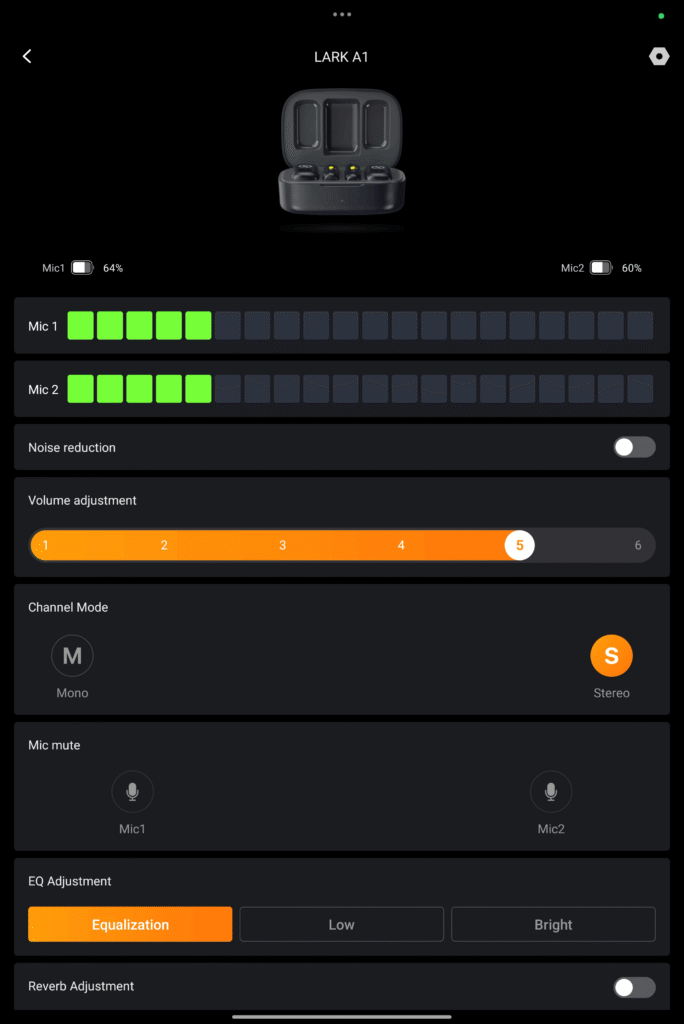
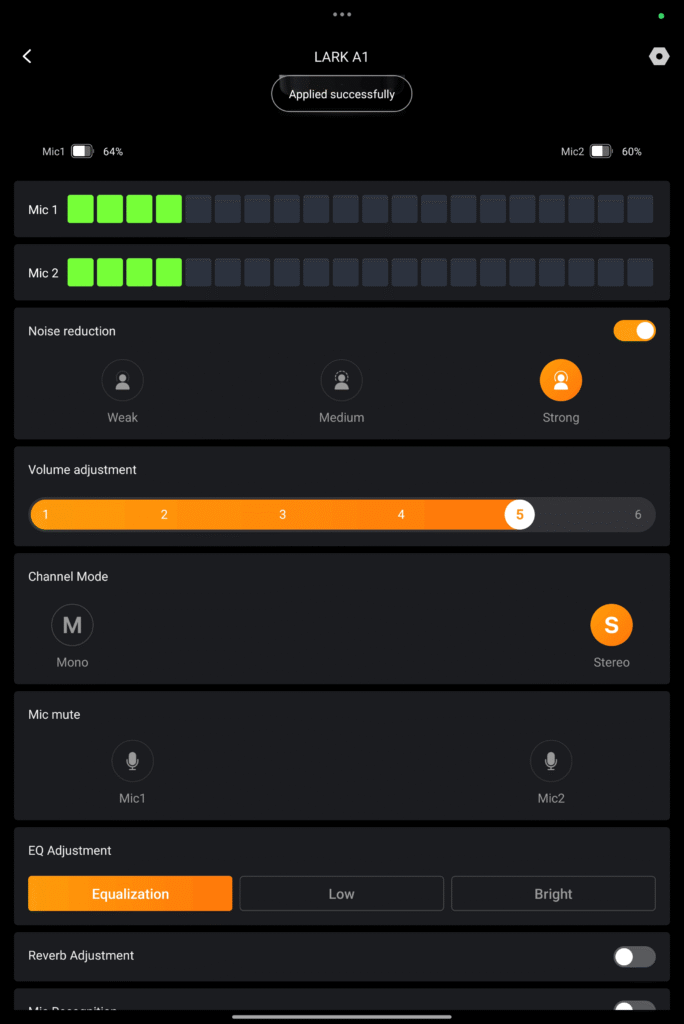
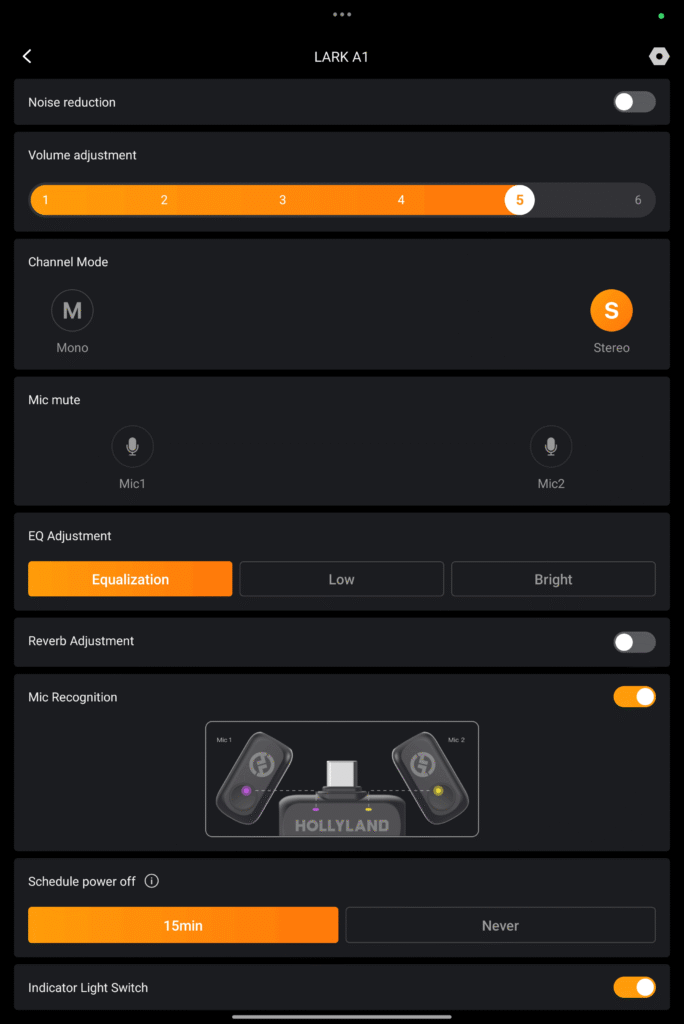
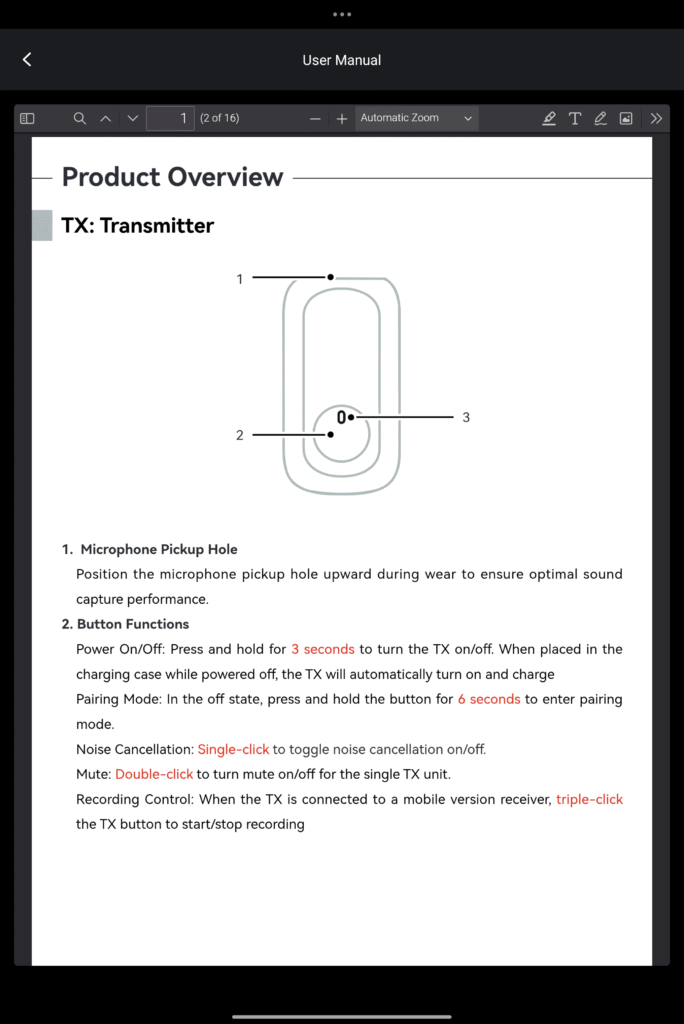
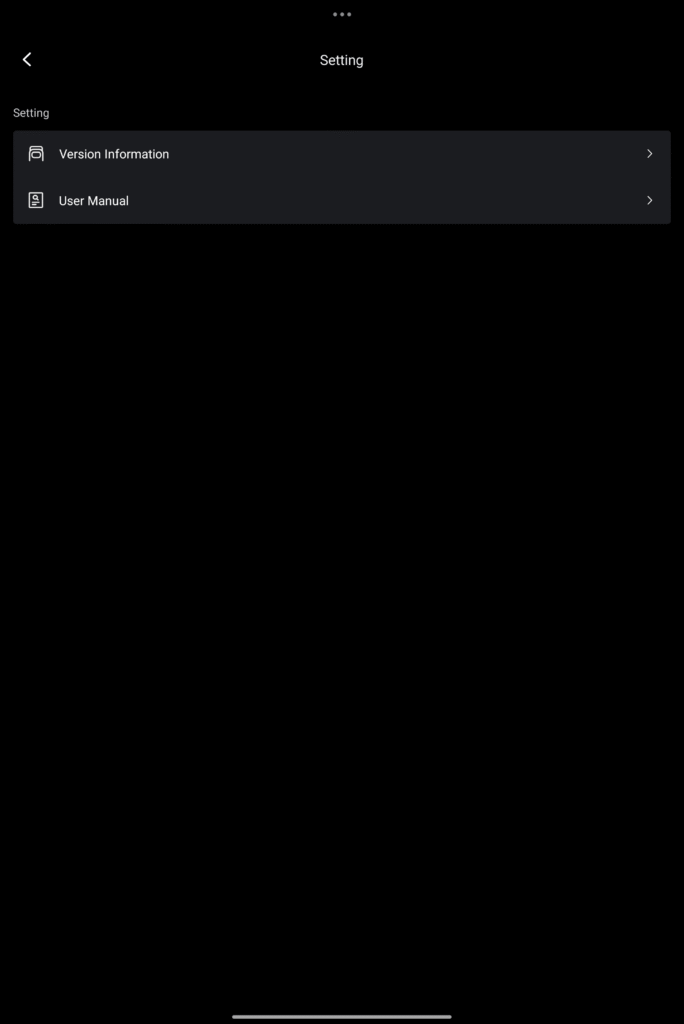
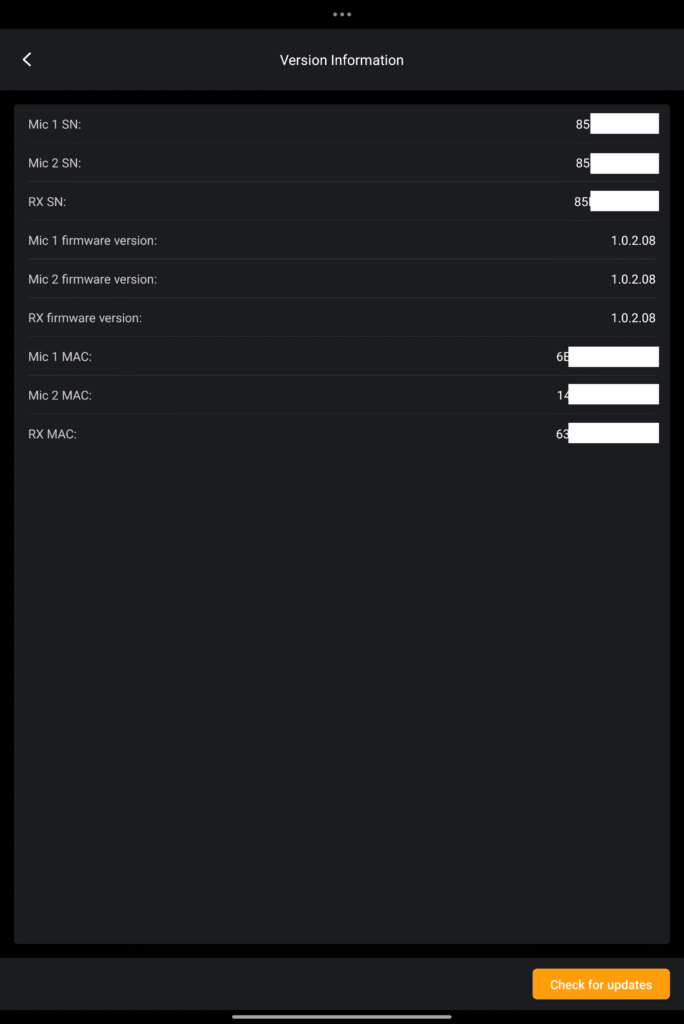
App gives you real-time audio strength indication, noise cancellation, working mode, equalizer and others. The great thing about this configurator is that the settings are saved on-device all the time. That means, the settings will be retained even when you connect the microphones to a new device or PC, or even after turning off. This means, I can continue using all of the features of the microphones in my Windows PC. I only need to use the app whenever I want to change something. Well done Hollyland.
If you want a few tips, first keep the volume to the maximum. This gives you good sensitivity at all times. The microphones will prevent any audio clipping even if the volume was loud. Then keep the mic recognition light on. This helps you identify mic 1 and 2 especially when recording stereo. If you don’t normally record stereo, keep the feature off. This is because the receiver will continue to record stereo even when only a single transmitter is connected. This created a stereo audio but with one channel with no sound.
Conclusion
If you are looking for a high-quality wireless microphone for vlogging and content creation, I can definitely recommend the LARK A1 from Hollyland. The pricing is great, it comes with useful features, the build quality is great, and the connectivity and configuration processes are seamless. I would recommend this product over other cheap ones from Portronics, Digitek and other random-name brands online.